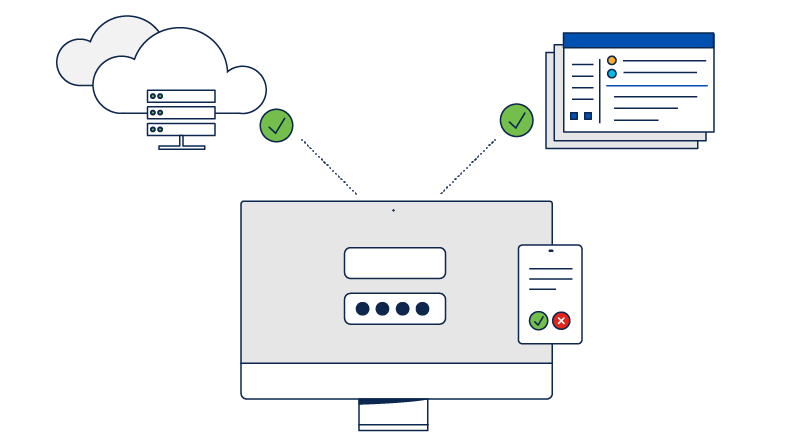What are secure remote access solutions?
Secure remote access can be enabled by implementing a combination of technologies. To choose the best remote-access solutions for your organization, look for those that offer strong authentication and authorization, secure encryption, granular access controls, logging and monitoring, and endpoint protection.
Multi-factor authentication (MFA)
MFA enhances security by requiring users to provide multiple forms of identity verification before gaining access to the organization's on-premises or cloud-based applications. This layered approach helps ensure that even if one credential is compromised, additional security measures stand in the way of would-be attackers.
Single sign-on (SSO)
SSO streamlines user authentication by allowing individuals to access multiple applications with a single set of credentials. This secure authentication method works in tandem with MFA to simplify remote users' experience and reduce the risk of password-related breaches.
Endpoint security
Endpoint security employs solutions like endpoint detection and response (EDR) and extended detection and response (XDR) to protect devices connecting to a network. EDR technology monitors endpoints for malicious activities, while XDR detects and responds to threats across endpoints, networks, clouds, and applications for broader coverage.
Identity and Access Management (IAM) solutions
IAM systems enable security administrators to manage user identities and their permissions within a network. IAM tools like user provisioning, directory services, privileged access management, and role-based access controls help ensure users access only the resources they are authorized for.
Secure remote-access VPN
VPNs protect connections between remote users and an organization's network using encrypted tunnels. Shielding data in transit defends the confidentiality of sensitive information from potential attackers. A secure remote-access VPN aligns with zero trust network access principles, integrates with strong authentication tools, and allows for role-based access to authorized resources.
Secure service edge (SSE)
SSE provides diverse security functions for cloud-delivered remote access security solution built on the principles of zero trust network access. Features vary by vendor, but advanced SSE services like Cisco Secure Access deliver secure web gateway (SWG), cloud access security broker (CASB), firewall as a service (FWaaS), and more. These are supplemented by data loss prevention (DLP), DNS security, and remote browser isolation (RBI).
Network access control (NAC)
NAC systems determine which devices and users can connect to a network's on-premises and cloud systems—and to what extent. To maintain network security, NAC tools assess user behavior and device health, enforce access policies, block threats, and allow only compliant devices and trusted users to connect.
Secure access service edge (SASE)
SASE is an architecture that delivers converged network and security-as-a-service capabilities, including SD-WAN and cloud-native security functions such as secure web gateways, cloud access security brokers, firewall as a service, and zero-trust network access.